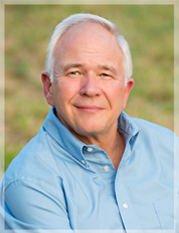I have been using personal computers for over 30 years, so I figured that I knew most of the time saver tips. For whatever reason, I was drawn to watch this Ted Talk “David Pogue: 10 top time-saving tech tips.” Part of the introduction included:
“And yes, you may know a few of these already — but there’s probably at least one you don’t.”
Well, that was a challenge, and sure enough, they were right. I had totally forgotten about the use of the space bar for web page reading, and had no inkling of double click & drag. What about you? What are some of your favorite tips?
Here is an outline of the tips. He elaborates in the short video.
- press <space bar> on a web page to page down (<shift>+<space bar> to go up)
- on fields with a long selection list (like state), press the first letter of the state until the one you want shows up (press M 8 times for Missouri or T 2 times for Texas) (more…)
.jpg)