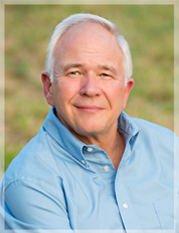Between computer folders, manila folders, multiple inboxes, stacks around the office, etc., trying to find something can be agonizing. The task has been simplified by putting everything in Evernote. While not everything is best kept in Evernote (more on that later), Evernote can serve as an index to everything. For instance, there are some documents that I am collaborating on with other colleagues. I have chosen Google Drive as the best place for those documents. However, since I may forget which documents were in “collaboration” mode, I put a link to the document in Evernote. That allows me to always start in Evernote to find something, even those things that are not stored in Evernote.
YOUR PERSONAL Technology ASSISTANT
These days most of us use technology devices (a computer, tablet or phone, etc.) but for most the technology how-to is not our primary focus. This blog will focus on distilling the many technical details down to practical advice for finding and using technology as a convenience and time-saver.
I will summarize what things I considered when choosing a particular device and then how it turned out. I may link to one or more of the many in-depth product reviews available for those that want more detail.
Additionally, I provide on-site assistance focusing on just the information you need to accomplish a certain task. See the Menu: Services > Overview for more information and the Menu: Pricing for an introductory offer.

I like to get a reminder for most events on my calendar. However, when I create an event, I sometimes forget to add the reminder. The type of reminder and lead time varies by event, but by setting the most common reminder types and intervals as defaults, reminders are never overlooked. My default reminder times and notification methods are:
- 1 day – email (giving me the chance to prepare)
- 12 hr – text (mostly for early morning appointments to make sure the alarm is set)
- 30 min – pop up (lead time I need to get to most appointments)
- 1 min – pop up (primarily for telephone appointments (I will have forgotten if just reminded 30 minutes ago ;-))
Rarely do I want 4 reminders for any single event, but I find with them preset on all new events, it is easier to delete the ones I don’t want than creating new reminders for each event. (more…)
To me, the world is an outline. Since I put most of “my world” into Evernote, frequently I use bulleted lists, often with several levels of indent (Ctrl+M). Occasionally, when pressing
It is pretty easy to copy and paste information into Evernote, but as it becomes a repository for more and more stuff, shortcuts are handy. When you setup your Evernote account, a special email address was set up for you to use. In case you missed that notice,
(more…)
There may be an infinite number of ways to approach organizing digital pictures. And since it doesn’t cost anything to snap the picture, we have way more pictures to deal with. Often this results in pictures scattered everywhere, and frustration trying to find the ones you are looking for. I’ve mentioned elsewhere that my favorite picture organizing program is Adobe Photoshop Elements (PSE). I’ve tried a few other programs, but not really long enough to evaluate them. PSE does everything I need.
I am going to assume a basic knowledge of selecting pictures, creating tags, and filtering using tags. Contact me if you would like help with those concepts.
(more…)